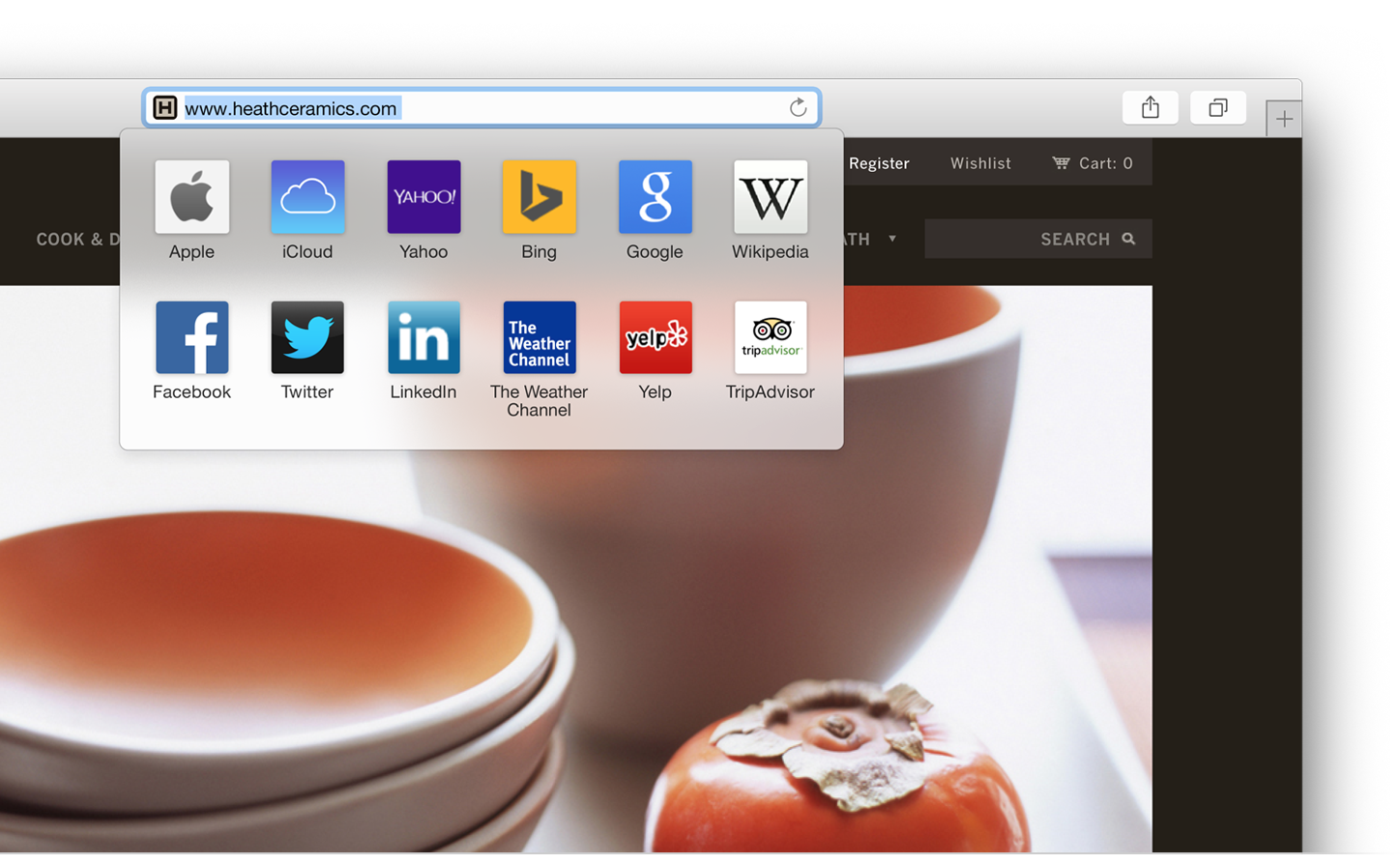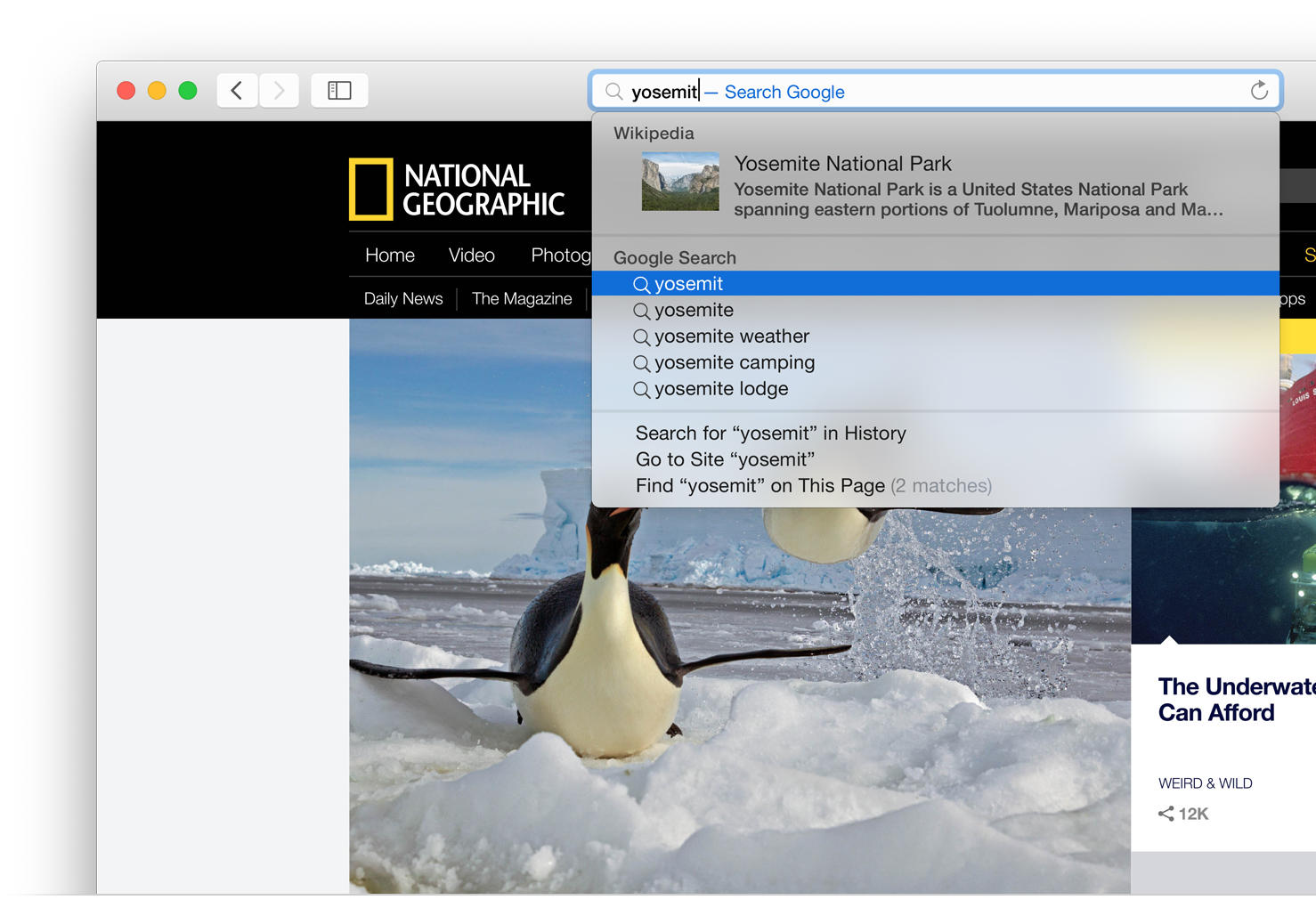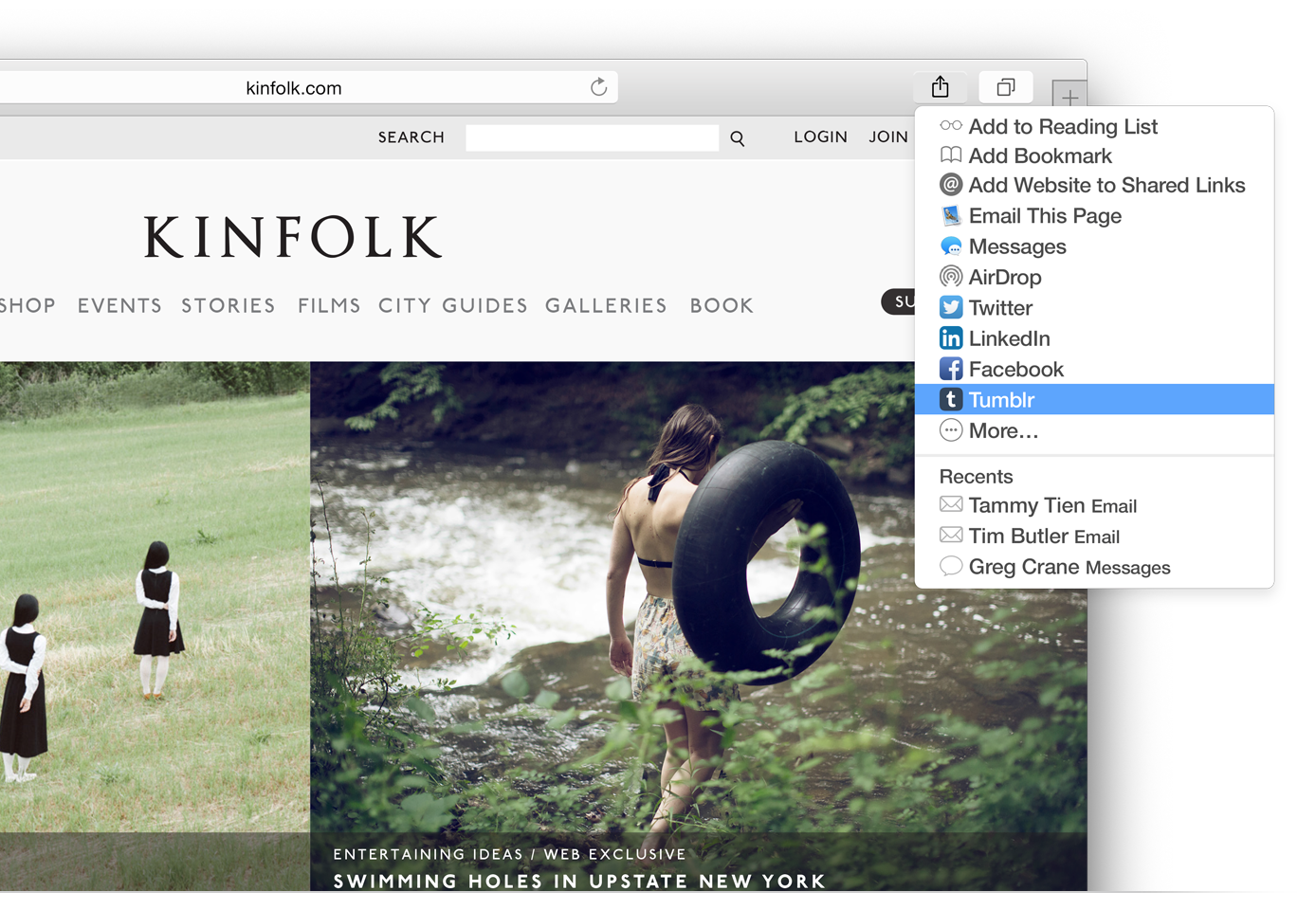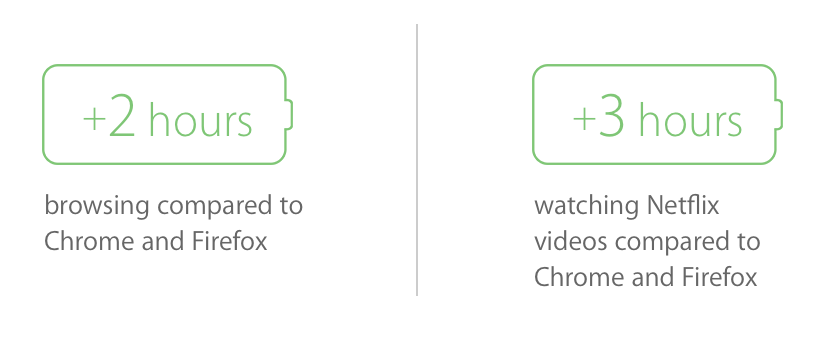The new Safari has a streamlined toolbar that puts powerful browsing tools at your fingertips, while freeing space for your web pages. You can scroll through your open tabs with a gesture or view them all in one window with the new Tab view. You can access your favorite sites with the new Favorites view, which stays in sync across all your devices. With easier sharing, better search tools, and energy-saving technologies, Safari is the smartest way to browse the web.
Keep your favorites handy.
Your favorite sites are always easy to access. Click in the Smart Search field and your favorites appear, just like on your iOS devices. They stay in sync on your iPad and iPhone, so no matter which device you have, your favorites are with you.
A more intelligent way to search.
Safari makes it easier to find what you’re looking for. Type in your query and Safari provides a Spotlight suggestion alongside search suggestions from your search engine. You’ll find news results, local business locations with maps and contact information, articles from Wikipedia, and more. Just click the Spotlight suggestion for more details.
Easier ways to share links.
Sharing web pages from Safari is now even easier. The people you’ve recently shared with appear in the Share menu, and Safari also remembers how you shared with that person — via Mail or Messages — so you can quickly share the same way again. In addition, third-party developers can create extensions that allow you to customize your Share menu with new services and social networks.
Longer battery life when you surf.
Browsing with Safari is not only blazing fast, it’s also more energy efficient. And Safari now offers native support for Netflix. So compared with Chrome and Firefox, you can browse for up to two hours longer1 and watch Netflix videos up to three hours longer.